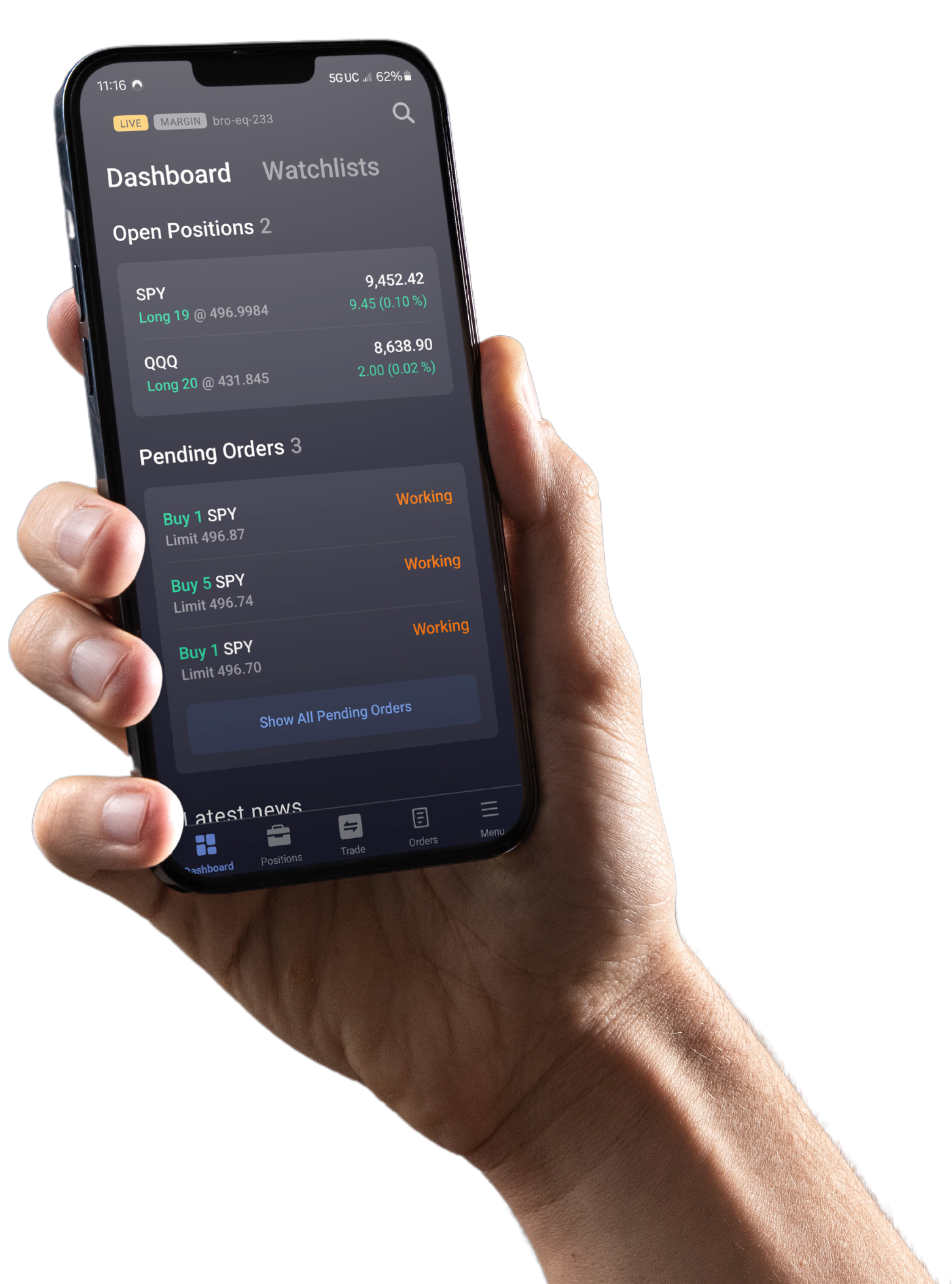Get Your Answers
Frequently Asked Questions
How do I open an account?
You can open a futures trading account by creating an account on our registration page. Once you’ve logged into the trading dashboard, you will receive a free 30-day demo trading account. If you want to trade live, start an application by clicking ‘Start Application’ and completing the application.
Also, if we have discussed a bespoke clearing solution, please contact support@metrotrade.com for the necessary links.
What do I need to open an account?
Please have the following available in case it’s required: 1) your bank account information, 2) your SSN, 3) a government-issued photo ID or passport, as well as 4) proof of residence address (bank statement or utility bill that is less than 6 months old).
Also, be prepared to provide basic financial details as well as employment information.
How long until my application is approved?
Generally, for non-entity, individual accounts, the account application is approved within 24 hours of our FCM receiving all the information and the account application being submitted.
What trading platform(s) do you offer?
MetroTrader is our recommended and default web/mobile platform.
For clients who are already actively trading futures and are comfortable with their existing platform, we offer support for many third=party platforms. You can view them all here.
Please contact info@metrotrade.com if you have a specific request.
How is market data handled?
For MetroTrader, you don’t need to worry about market data – level 1 data for CME group products is included.
For bespoke solutions on other platforms, contact info@metrotrade.com to determine what market data charges will be incurred.
What products can I trade?
On MetroTrader we currently offer all CME Group futures products, including but not limited to:
- Full size and micro equity indices
- Full size and micro cryptocurrencies
- Full size and micro treasuries
- Full size and micro currencies/fx
- Full size and micro energies
- Full size and micro metals
- Full size and micro agricultural products
For bespoke solutions, please reach out to info@metrotrade.com for your specific request. We offer access to a wide variety of exchanges and markets via our FCM partners.
What are your commission rates?
MetroTrade’s full commission and fee schedule can be found here.
Our default commission rates are:
- $1.09 for Full Size & E-mini contracts
- $0.29 for E-mini Micro contracts
What are your fees?
MetroTrade’s full commission and fee schedule can be found here.
We only charge fees for auto-liquidation:
- $25 per contract for Full Size & E-mini contracts
- $15 per contract for E-mini Micro contracts
Where is my money kept?
For MetroTrader customers, your money is kept in a segregated account at our FCM.
For clients with bespoke clearing solutions, your money is kept in a segregated account at your FCM of choice.
In futures, customer funds are required to be kept separate (segregated) from the FCM’s own funds. Please note a segregated account is not the same as a SIPC-insured account.
How do I deposit/withdraw money to my account?
During the application process, make sure to complete the section linking your bank account for ACH transfers.
When it’s time to fund your trading account, simply log into your account dashboard and click on the ‘Deposit/Withdrawal Request’ tab. Fill out the form with the required information, and we’ll process your request.
If you prefer wire transfers, please contact support@metrotrade.com for assistance.
Note: monetary transactions can only be sent back to the institution the original deposit originated from. If you change banks in the interim, please contact us before you intend to withdraw funds so the necessary documentation and connectivity can be put in place.
Why don’t I see my cash balance in the portal?
Cash balance information is only transmitted to the portal periodically during the trading day. The FCM also has a holding period for ACH transactions.
Please contact support@metrotrade.com for more information.
How do I close my account?
OK, this isn’t a frequently asked question. But we hate when other companies bury this information and aren’t straight with you if you do want to close things out.
Just email support@metrotrade.com.
Please note that an estimated amount may be withheld to cover any possible end-of-month charges. This amount will be communicated to you at the time of the request.
No Minimum Deposit Required
Whether you’re new to futures trading or an experienced trader, we get you on track to begin your trading journey with flexibility. No need for large initial deposits—start with an amount that suits you and grow from there.